I believe one of the biggest advantages to having technology in the classroom is the way that it can help students with special needs reach their full potential. It feels like we have come a long ways in this area. Not only do we have more inclusive classrooms but we have found ways to make our students more successful in these settings and hopefully feel more included. We still have a very long ways to go but we for sure have things we can celebrate.
Prior to this presentation I focused on the higher level resources. This being computers, laptops and other electronic devices. I totally forgot about the low level technology we use on almost a daily basis. I have three students that I read with daily that have been diagnosed with Dyslexia. Not one of these students is the same and therefore they learn differently. One really enjoys using a ruler to keep the row they are reading right above the ruler. Another student uses the colored strips of paper that highlight the row they are reading. The third student prefers to just read without any assistance.
I have also used the pencil grips to help students work on holding a pencil correctly. Sometimes they have been successful but more often than not they have not. The students require constant reminders to place their fingers on them correctly and the moment they have a marker or crayon that does not have a pencil grip they are back to their old habits. Instead I have focused on teaching them a trick to grabbing their writing utensil in order to hold onto it correctly. This still requires a lot of reminders and practice but it tends to be more successful. Plus they do not lose this and spend half the lesson trying to find that pencil grip! This is the method I have tried, minus the little song!
As I have moved into the middle years age group I have found the technology I am using has also shifted. I have students that require computers to type out all their work. Learning about ways we can get programs to write out the notes was very helpful. I have started to use google read & write but I am in the very beginning stages with this. My experience and knowledge is limited so I really do not feel I can review this program. One thing I found really interesting was when Leigh mentioned “SETT”. It seems like such a great way to find what programs are best suited for the students needs. I am sure we have something similar in our division and as a Student Support Teacher, it would be very helpful I will have to look into it.

I also found Megan’s post about all the different types of Assistive Technology she is familiar with incredibly helpful. It has a simple way of identifying what core subjects it provides assistance in and also the prices that these programs cost. I often find the hardest part about incorporating technology is knowing what is out there and what is best suited for our students needs. Using both the SETT and this list of options that the group provided is definitely a great place to start.
Finally, the constant struggle with the digital divide seems very evident in this case. Some schools will have amazing technology in their classrooms. Students will come to school with their own support devices and also the knowledge and experience with them as they have access to these things at home. Other schools, communities or students will not have that same access. At the school I am teaching at, we are in working in a community that has a lower economic status. A majority of our students do not have the access at home to technology. We are very fortunate that our school has worked at providing opportunity for our students. We have multiple class sets of chromebooks and we have been able to provide students with their own personal computers when appropriate. We have projectors in every room, sound systems with microphones for the teachers in all our classrooms. This has been very helpful with our new way of teaching with masks on. It helps project the teachers voices throughout the classroom and has made it easier for all students to hear. We have also had multiple students with hearing aids so some of our classrooms have special speaker systems that work directly with the students hearing aid. Overall, I feel our school has done a pretty good job of meeting our needs of our students. We have had a variety of needs come through our school and we have found a way to make it work. From Pecs to high level tech we have different staff with all types of training. I know there is a lot more we could be doing to educate ourselves and incorporate more or better assistive technology into our school, but I really do feel we are doing a pretty good job after listening to this presentation! My favourite part was this feel good video, so I have included it in my post because everyone needs to watch it!

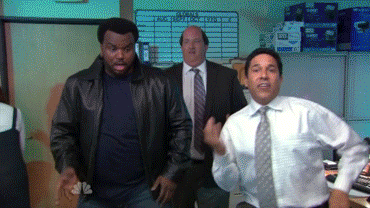

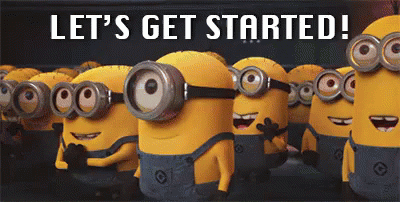
Amazing post. Thanks for taking a step away from ‘electronic’ ATs and showing that there are many non-electronic devices that make a huge difference (I have fidgets, wobbly chairs, and stand up desks to name a few). I still have a long way to go to help more students in this area. Unfortunately, somes in high school I think we do not place as high as a priority on making adapatations for students (something I hope to include in my post) and elementary does a way better jobs … where do we lose that and why (at least in my experience)? Great tie in with Tuesday’s presentation … you really pulled it all together 🙂 Thanks for a great and important post.
LikeLike
I find so often what accommodations we make in Elementary school are often lost when they transition to High school. It can be a little frustrating. I do wish we had a list of all the AT we have access to in our schools. So often we forget about different tools because we do not see them around the school. We also have cut our OT in our division so we are technically not supposed to use some of the AT’s because no OT has signed off on them. We know from experience the child would benefit from it but yet we cannot get access because we do not have the right approval for it. Thanks for all the compliments Dean.
LikeLike
Jocelyn, I love that you shared the video at the end of your post. It definitely is a feel-good video and should be watched by everyone. It is a good example of how people with a disability can be successful not only at school but in their everyday life.
LikeLiked by 1 person
Great post! Everyone does need to watch the feel good video. I understand what you mean about not knowing enough about Google Read and Write. I wish every school had access to a AT Professional who worked directly with students (as well as their parents) to master the AT device so that it is easily transfered into the classroom (and home) if needed. I feel we have a lot of great AT out there, we just aren’t experts about them so they aren’t being utilized to their fullest potential. I have been asking for an FM system at this school since I have started here as I have used them for years and notice a huge difference (both for students and myself). I think it should have been mandatory now with COVID as it would make so much difference in projecting our voices. I also noticed my that when using one I got less sore throats.
LikeLike
That is a great point about having someone come in and train the teacher, student and parents. Think of how nice that would be as they transition to each year. The new teacher would be able to catch on so much quicker, it would likely be a smooth transition and everyone would have a better idea of what is going on.
LikeLike
Wouldn’t it?? These tools I believe are do under utilized just because of lack of knowledge or know how.
LikeLike
Jocelyn,
Very well written and insightful post! When I initially started my research for this project, I thought I would be researching more “high” tech tools (laptops, eye-tracking technology, etc.). However, I was surprised to learn that AT can also be simple, low-cost items. Thank you for highlighting this in your post this week!
We were SO overwhelmed when we were researching this topic. There really is so much out there and we probably could have presented all night! Knowing where to start and how to match the student to the proper AT can be a challenge with so many options. However, like you mention, the digital divide does add some barriers to what will be feasible. I’m so glad to hear that your school is working to create a more inclusive environment… UDL is so important!
Thanks for sharing your thoughts!
LikeLike
I honestly never thought of the low-tech stuff as being AT tools so I am glad you guys took the time to mention that too. It also reminded me of some tools I could be using in my own classroom more often. So thank you for that!
LikeLike
Great post as always Jocelyn! I loved learning about your personal experiences with AT and how you use lots of lower-tech in your classroom and school. Often I think these tech tools get overlooked because they are not flashy or fancy. We tend to want to use the more expensive high tech solutions when maybe all a student really needs is a ruler to help them read a book properly. I also really enjoyed the SETT model and I think it could be so beneficial for students and teachers alike. It’s a shame more teachers aren’t aware of the options there are in the area of assistive technology; classrooms could become even more inclusive if this was the case. Thanks for sharing your insight as a student support teacher!
LikeLiked by 1 person
I will let you know if I come across anything like this in our division. I do think it would be incredibly helpful.
LikeLike
Great post Jocelyn! I too liked the video at the end, it really does an amazing job of show casing the huge impact assistive technology can have for people with disabilities. Like you I didn’t think of devices such as a pencil grip or ruler that a student uses to read with as “assistive technology”. I do think schools and teachers across the board are working hard to meet the needs of different learners, I would agree that the digital divide is one area that can limit success in this area.
LikeLiked by 1 person